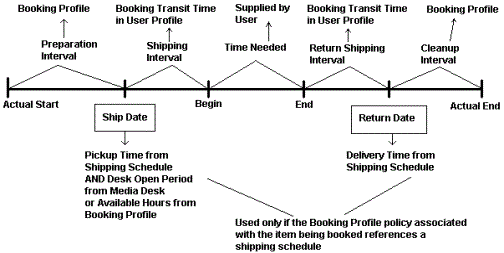
| • | Booking Features |
| • | Booking Prerequisites |
| • | Policies to Configure |
| • | Steps for Implementation |
| • | Booking Timeline |
| • | Booking Calendar |
The Materials Booking module gives you a way to manage your library’s non bibliographic materials, such as audio-visual equipment or conference rooms.
Materials Booking wizards reserve library materials for future use. This differs from placing a hold, which reserves library materials for use as soon as they become available. Instead, booking an item reserves it for a specified period, and leaves it free for other patrons to use until that specified (booked) time.
Each time a user books an item for a future time, SirsiDynix Symphony creates a booking record. A booking record contains information about which items are booked by which user, along with significant dates and times from the booking calendar and the booking timeline.
SirsiDynix Symphony schedules and tracks the booked items through the entire booking cycle.
| 1 | Staff prepares booked items. |
| 2 | Staff charges the booked items to the library user. |
| 3 | Library user uses the booked items. |
| 4 | Library user returns the booked items (if necessary). |
| 5 | Staff cleans up booked items (if necessary). |
| 6 | Staff discharges the booked items. |
The Materials Booking module offers the following features.
| • | Patrons can book a single item or a group of items. For example, a patron could book a DVD player, an audio-visual equipment cart, and extension cord as a group rather than booking each item individually. |
| • | If your library has several pieces of the same equipment, you can rotate items to evenly distribute the wear. |
| • | Patrons can book items by the minute. You must specify the starting and ending dates and times for each booking. |
The Materials Booking module is integrated with the Circulation module. Users are subject to the same eligibility checks when booking an item as they are when checking out an item. Users cannot check-out items if the due date falls within the period needed to prepare, ship, use, return, and clean a booked item. You can create a media desk to define booking profiles and shipping schedules.
Before offering any booking services, all libraries must complete prerequisite planning and configuration tasks. These day-to-day operations involve booking, locating, and delivering library materials to library users, and these tasks must be reflected in the policies. You must prepare SirsiDynix Symphony catalog, item, and user records for use with the Materials Booking module.
Library Planning Prerequisites
Library staff should consider the needs of its users and the resources available to meet those needs when discussing the following items.
| • | Library materials eligible for booking |
| • | Processing and shipping time required for various item types |
| • | Delivery methods for library materials and equipment |
| • | Availability of library staff for preparation and cleanup |
| • | Users that are eligible for materials booking services |
Before implementing booking services, consider the scope of services your library will provide. The following considerations affect how to structure SirsiDynix Symphony policies.
Limit Materials To Be Booked
You may decide that certain materials will not be bookable for some or all users. Though circulation policies will usually be sufficient to prevent booking of restricted-use items, such as reference works, you may choose to limit or disallow booking of certain item types through other policies. For example, faculty and staff may book meeting rooms, but no one may book maps.
Limit User Eligibility for Booking Services
You will need to determine eligibility criteria for booking services. One library might decide that any registered user may book items. Another library may wish to limit booking services to a given user population. The Booking Limit attribute in the User Profile policy determines whether a user group can book library materials.
Establish Pre- and Post-Use Processing Time
Certain materials may require preparation before releasing them to the user. For example, a reel-to-reel projector should be fitted with an empty spool, and secured on the transport cart before user pickup. A conference room should be arranged with a microphone, a projector and screen, and extra chairs, if requested by the user.
The Preparation Time attribute in the Booking Profile policy determines the amount of time needed to prepare a booked item or group of items for use.
The Cleanup Time attribute in the Booking Profile policy determines the amount of time needed to process a booked item or group of items after use.
Coordinate Staff Availability
The availability of staff may determine whether certain items can be booked at particular times. For example, if your staff needs 30 minutes to clean a meeting room, you may decide to stop bookings within half an hour from the library’s closing time.
Establish Delivery Methods
The way in which booked library materials are distributed to users directly affects the structure of the Booking Profile policies and Shipping Schedule policies. For example, if the library requires users to pick up all booked items, you will not need to create shipping schedules in the booking profiles. If a library will ship materials to users, either via library vehicle or commercial carrier, you will need to create one or more shipping schedules to specify pickup and delivery times.
Determine Off-Site Transit
Libraries must also consider transit time to the user’s site. A branch library located five miles from the main library media desk may require a two-hour transit for the shipping agency or courier. A branch library located 25 miles from the main library media desk may require a one-day transit time. The shipping date is determined according to the transit time required for the booked item to reach the user by the date and time the item is first needed. The Delivery Shipping and Return Shipping attributes in the User Profile policy determines transit time required for items to reach the user and the time required to ship back the items.
For example, User A’s user profile has a transit time of three days (3D) to allow for delivery of an item through the mail; User B’s profile has a transit time of NONE, indicating that booked items will not be shipped to users with that user profile. This type of user would be expected to pick up the booked material at the library.
Determine Fees for Services
SirsiDynix Symphony permits a great deal of flexibility in determining which, if any, booking services will charge a fee. Libraries may elect not to pass any charges to their users or may recover costs by assessing a privilege fee for booking services for some or all users, passing along shipping costs or assessing a per charge fee.
Materials Booking policies contain information about item preparation and cleanup time, hours of availability for items and staff, and pickup and delivery times of shippers and couriers. Booking policies allow the following tasks to be performed.
| • | Establishing a Materials Booking media desk and hours of operation that vary from the circulation desk but conform to the open and closed dates of the library |
| • | Establishing the amount of time required for preparation and cleanup of specific materials (The media desk hours of operation are considered a part of this process for shippable items.) |
| • | Specifying pickup and delivery schedules for the courier or shipping agencies used by the library’s media desk to distribute material to off-site users |
| • | Specifying which materials can be shipped and which courier or shipping agency will be used |
| • | Specifying the amount of time required to ship and return ship materials for each type of user |
See the Booking Configuration Wizards for more information.
Before your library can begin booking operations, you need to set a structure that establishes the part of the collection that can be booked and the types of users who may book these items. The SirsiDynix Symphony policies contain these rules that your library defines with the help of SirsiDynix.
| • | Booking Profile Information – Booking profiles contain information used in calculating the booking timeline for items, including the booking period, setup and cleanup times, and more. See the Booking Profile wizard (Booking Profile Wizard) for more information. |
| • | Catalog Information – Before you can book an item, it must be in the SirsiDynix Symphony catalog. Audiovisual materials are usually cataloged using a Catalog format, such as VM or MUSIC. Equipment may be cataloged using the EQUIP format, and rooms may be cataloged using the ROOM format. See the Catalog Format Wizard for more information. |
| • | Item Record Information – Before you can book an item, the item record must have an item type with a valid booking profile. Before you can ship an item, the item record must have a valid media desk assignment. All item records of SirsiDynix Symphony systems configured with the Materials Booking module contain a Media Desk in the copy information, but SirsiDynix Symphony ignores the Media Desk in nonbookable items and in bookable, nonshippable items. See the Item Type Wizard and Media Desk Wizard for more information. |
| • | User Record Information – Only registered users can book items. The user record must contain a User Profile policy that permits booking. See the User Profile Wizard for more information. |
The Materials Booking module follows a logical, standard set of procedures for the booking process.
Certain actions are common to all libraries, regardless of how the library implements the Materials Booking module. Before offering any Materials Booking services, the library staff must complete prerequisite planning and configuration tasks. After the preliminary work is completed, the staff must consider the day-to-day operations involved in booking, locating, and delivering library materials to library users.
The following list shows the sequence of steps for the booking procedures.
| 1 | Make plans to implement the Materials Booking module. |
| 2 | Set up the relevant policies. |
| 3 | Collect item and user information for the booking. Libraries have different ways for a user to request the booking of one or more items. Depending on your library’s procedures, the user may complete a paper or online form, telephone the library, or e-mail the library. At a minimum, you must know the name or user ID of the requesting user, some identifying information about the item(s) to be booked, when the item(s) will be needed, and whether the items will be shipped or picked up. Once you collect this information, you can create the booking if the item is available at the requested date and time. |
| 4 | Book the items. Click the Create Bookings Wizard to begin the booking process. Identify the requesting user and the items to be booked. If any conditions exist that would prevent a booking (such as user cannot book items, or item cannot be booked), WorkFlows displays a message, and the booking process stops. If the requested item(s) can be booked, the booking calendars for the items display. |
| 5 | Check item availability. Enter the times and dates on the booking calendar. These entries reflect the period that the user needs the items, and do not include shipping and processing time. If a requested item is not available during the required period, additional copies (if any) can be checked manually or automatically for availability. If no items are available for the requested period, library staff can notify the user by telephone, e-mail, mail, or with the Request module. If the item is available and may be booked, SirsiDynix Symphony creates a booking timeline that contains dates and time for preparation, shipping, and cleanup. For every booking created, these automatically-calculated dates and times may be modified as needed by library staff. |
| 6 | Complete the booking. Complete the booking by supplying requested information, such as the pickup library. If you configure the policies to allow extended information to be typed, you are prompted to add it. |
| 7 | Retrieve materials. On a regular basis, run the List Bookings report to create a pick list of booked items to be retrieved from their current locations. When retrieving materials, you may discover that some selected materials are missing or damaged. If available, make alternate selections. |
| 8 | Charge materials. Use the Checkout Bookings Wizard to check out materials. Once you retrieve items from their current locations and prepared for shipping (if necessary), the items are charged to the booking user. |
| 9 | Distribute materials. Once the items have been charged to the requesting user, they may be picked up by the user or a representative, delivered by a library vehicle, or shipped by a commercial carrier. |
| 10 | Receive materials and complete any post-use processing. After their use, booked items may be returned to the library by a user, shipped back to the library, retrieved by library staff, or delivered by a library vehicle. |
| 11 | Discharge booked items. Use the Discharge Bookings Wizard to discharge the booked items. |
Whenever an item is booked, SirsiDynix Symphony automatically reserves sufficient time for preparation, shipping, use, return shipping, and post-use processing. This information is supplied from the item, SirsiDynix Symphony policies, and values typed by the user as part of creating the booking. The dates and times for specific booking tasks are part of a booking timeline, elements of which display when a booking is created or viewed. Though these dates and times are automatically calculated, library staff can modify the booking timeline to allow for special circumstances. The following diagram illustrates the components of the booking timeline and indicates the source of information used in calculating when certain tasks should take place.
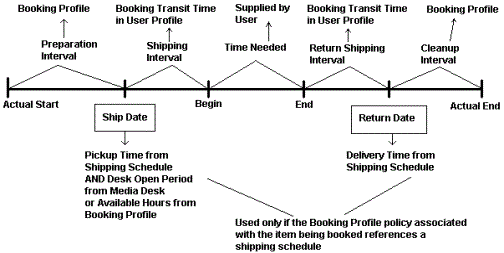
SirsiDynix Symphony calculates the Actual Start time and Actual End time, and considers any times and days the library is closed when making the calculation. SirsiDynix Symphony also checks to see when the courier (if used) is available, and if the media desk may be closed while the library is open. When creating a booking, SirsiDynix Symphony does the following.
| • | During the Preparation Interval and Shipping Interval, SirsiDynix Symphony skips any day on which the media desk or media desk library is closed. |
| • | During the Shipping Interval and the time received, SirsiDynix Symphony checks to see if the media desk, media desk library, and courier are open and available. |
| • | If (and only if) no shipping policies are defined, SirsiDynix Symphony checks to make sure the Actual Start time and Actual End time occur when both the media desk and the media desk library are open. |
See Booking Configuration Wizards for information on the policies mentioned in the illustration.
The first time a particular item is booked, either as an individual item or as part of a group, SirsiDynix Symphony creates a booking calendar. This calendar shows the days and time the item is booked. By displaying the booking calendar with the Display Item Bookings Wizard, you can quickly determine the availability of an item.
For example, the following is the booking calendar for an AV item. The dates the item is booked display in red. The Bookings tab will display specific information about the bookings.
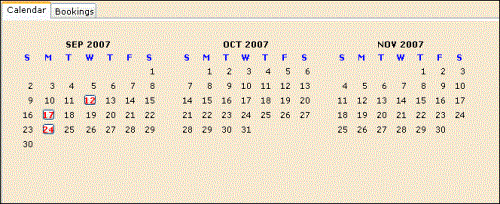
Related topics
© 2006, 2014 SirsiDynix