 Search Library Wizard
Search Library Wizard Search Library Wizard
Search Library WizardIn multilibrary or consortia systems, the Search Library policy is used to group libraries so that a “neighborhood of libraries” can be searched simultaneously. If the library chooses to implement this functionality, patrons searching the catalog using the e-Library can select one of the Search Library Group names from the list of names displayed in the Library verify field, and execute a Keyword search against all the libraries in the group. These group names are available on both QuickSearch and ComplexSearch screens in the e-Library.
If a search fails to retrieve any items and the search was limited by a library or library group, instead of being placed in a browse screen immediately, patrons will be given an opportunity to modify the search to point to another library, another group of libraries, or all libraries. The browse screen displays immediately below these search modification buttons, in case the patron does not wish to change the search limits.

The e-Library cannot conduct a browse or exact search using a Search Library group. A browse search or exact search which is qualified by a library search group will be sent with the library qualifier ALL.
The following graphic displays Search Library selections in the e-Library
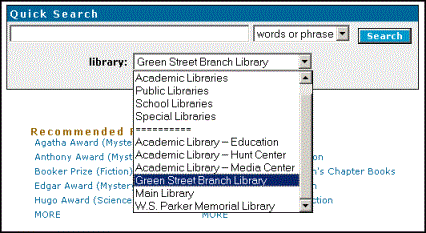
From the List Policies window, you can create, display, modify, copy, or remove the Search Library policies. Click Close to exit the wizard.
Attributes
The Search Library wizard displays the following attributes.
| • | Name |
| • | Description |
| • | Libraries |
The Name attribute uniquely identifies the Search Library policy. This name is ten characters or less, and may not include spaces or punctuation, except for dash (-), underscore (_), and dollar sign ($). Additionally, the pipe character (|) may not be used.
Important: Search Library policy names cannot be the same as existing Library policy names. If you attempt to save a Search Library policy with the same name as a Library policy, the wizard will prompt you to select another policy name.
This attribute provides more information about the policy and its use by the library. The description may be up to 60 characters in length. Although the Description attribute may contain spaces and punctuation, the pipe character (|) cannot be used.
This attribute lists the libraries that are grouped together for searching purposes. Select libraries using the Policy List gadget.
Note: A library can be added to multiple Search Library groups.
Related topics
© 2006, 2014 SirsiDynix