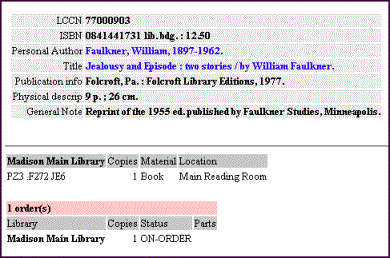
| • | What is the general overall process of the Acquisitions module? |
| • | What do I need to know before I set up my funds? |
| • | What do I need to know before I set up my vendors? |
| • | What are the different kinds of orders? |
| • | How do I approach placing a new order? |
| • | What are segments? |
| • | How do orders display in the e-Library? |
| • | What do I need to know before using invoices? |
| • | How are invoices, funds, and orders interlinked? |
| • | FAQs: Including Library Patrons in Acquisitions |
| • | FAQs: Linking Orders and Titles |
| • | FAQs: Understanding Multilibrary Acquisitions |
| • | FAQs: Rolling Over to a New Fiscal Cycle |
| • | Invoice Tax Overview |
What is the general overall process of the Acquisitions module?
The following information outlines the basic processes of acquisitions.
| • | All of the library’s funds must be created first. Funds are the SirsiDynix Symphony representation of your library’s budget. Each fund is represented by a master fund record containing constant information about the fund, including fund levels (six fields allowing grouping of similar funds for statistical reporting) and by a number of fund cycle records, each containing information about fund amounts and activity for a specific period of time. |
| • | Each vendor used by a library must be created before an order can be created. These may be created as needed, or in batch. Each vendor is represented by a master vendor record, containing constant information about the vendor such as addresses, and by a number of vendor cycle records, each of which contains information about vendor activity for a specific period of time. |
| • | An order may be created once the fund and vendor is created. New orders for simple “one-time-only” orders are created using the Create Basic Order wizard. New subscription and recurring orders may also be created. Existing material which is received as a subscription or membership will need to have an order created using the Create Dated Order wizard to create an order history. Existing material which is received as a standing order (a title with pocket parts or loose-leaf filings) or as a blanket order (an unknown collection of materials based on subject matter or format, such as large print) will need to have an order created using the Create Recurring Order wizard to create an order history. |
| • | New orders, or any orders requiring a purchase order, will need to be marked as ready, and the Print Ready Purchase Orders report is run to create a purchase order to send to the vendor. |
| • | When a new order is received, Receive Order is used to record the receipt on the appropriate order. If your library has the Serials Module, a new subscription order is typically received on a Serial Control record. A new membership order is typically not received at all. Recurring orders typically come into the library sporadically, and are received line by line as they come in. |
| • | Once an order is mailed, a claim and cancel period is calculated. If an order is not received within that time frame, other reports are run to send claim and cancel notices to the vendor. |
| • | Usually, an invoice is received at the same time that the material is received. Your library may or may not be configured to use SirsiDynix Symphony’s online invoices. If you use invoices, you should always create an online invoice. The invoice pays and records the orderline, but also retains information specific to the invoice, such as the invoice number, date, and the other items on the invoice. If you do not use invoices, you may pay the orderline directly on the order, but you will lose the invoice specific information. |
| • | Once an order has been received, invoiced (if needed), and paid, it can be loaded into the catalog. This step is typically used only with basic orders. The Link Order Line Holdings to Titles wizard loads the items and closes the order. When an orderline is loaded, SirsiDynix Symphony creates a call number and item record for each ordered item. Multiple volumes may be loaded at the same time if the Parts in Set field of the orderline is properly formatted. Depending on your library’s workflow, this step may be performed by the cataloging or processing staff when the item is processed to put on the shelf, or this step may also be part of the order process and be done by the acquisitions staff. |
| • | At the end of a fiscal cycle, the current cycle needs to be closed and a new cycle started. First, funds and vendors need to be created for the new cycle. Funds can be rolled over using a report or a wizard. Vendors must be rolled over using a report. Then, orders may be rolled over. Basic orders which have not yet been closed are rolled into the new fiscal year, and the old fiscal cycle orderlines are purged using reports. Dated order are duplicated into the new cycle. Recurring orders are rolled over and a new first line is automatically created. Three separate order rollover reports are used to perform the rollover order process. |
What do I need to know before I set up my funds?
A fund record identifies a sum of money or other resource which can be drawn on to pay for services or materials being acquired. Every fund account, grant, or budget portion which the library uses to pay for acquisitions should be represented by a fund record in SirsiDynix Symphony. When initially setting up your acquisitions system, you need to evaluate current acquisitions and collection development activities, then decide how you will use the Acquisitions Module to match current procedures.
The SirsiDynix Symphony record structure allows funds to be defined in great detail, with many opportunities to structure fund records to best extract desirable statistical information, including funding levels.
Each fund is represented by a master fund record which contains constant information about the fund, and by a number of fund cycle records, each containing information about fund amounts and activity for a specific period of time. In a multilibrary system, fund records belong to the maintenance library that was specified in the Session Settings wizard when the fund was created. Each master fund record includes fund ID, fund name, fund account number, six fund level fields allowing hierarchical grouping of similar funds, and text fields for extended fund information.
Each master fund record may be associated with one or more fund cycle records. Fund cycles contain information about the fund for a single chronological period.
Each fund cycle record includes the fiscal cycle identifying the time covered, budget amount, the encumbered percentage allowed, over encumbrance block, ordering block, and payment block.
Each fund reflects the definition of your holdings as related to budgetary allocations. You may feel two funds, MONOGRAPH and SERIAL, are sufficient for your library. Or, you may want to track spending in a more detailed structure, such as specifying different subjects, departments, or material types in association with each fund.
Each fund record should represent the lowest (smallest) accounting division that you want to track. The six fund levels are used for defining higher levels of fund associations. Each of the fund levels is independent of each of the other levels, but you can select categories for the levels that allow them to function hierarchically.
For example, one of the fund levels might describe major fund categories such as GENERAL, LIBRARY, and MISC. Another level might define a subordinate level in the funding hierarchy, such as college. These might be defined as BUSINESS, EDUCATION, LIBARTS, FINEARTS, SCIENCE, and LIBRARY. The next level could be used as the next hierarchical subdivision like academic department. These might be defined as MANAGEMENT, ACCOUNTING, PRIMARY_ED, SPECIAL_ED, ENGLISH, MODLANG, HISTORY, THEATER, ART, MUSIC, MATH, PHYSICS, CHEMISTRY, BIOLOGY, PREMED, POLISCI, SOCIALSCI.
When levels are assigned, all of the values for a particular level display for selection. If you want your fund levels to function hierarchically, you should communicate to your staff which of the options are appropriate for the higher level. In the preceding example, if BUSINESS is selected as Level 2, then staff need to know that only MANAGEMENT and ACCOUNTING are appropriate for Level 3, if EDUCATION is selected for Level 2, only PRIMARY_ED and SPECIAL_ED are appropriate for Level 3, if LIBARTS is selected for Level 2, only ENGLISH, MODLANG, HISTORY are appropriate for Level 3, and so on.
You may also combine the use of levels so that only two or three of the levels is hierarchical. Another level might depart from the hierarchical structure to define funds by material format, such as MONOGRAPH, SERIAL, AV, EQUIPMENT, SERVICES, or SUPPLIES.
Wizard windows and reports display totaled, grouped funds representing these levels in your funding structure.
When you create an order, the order expects a fund ID to identify how the material is to be funded. If no fund is identified, the workstation sends an alert each time the record is modified or displayed. Until a fund ID is typed in the order record, that order is “under funded” and the copies on order are marked as “ordered/not funded.”
What do I need to know before I set up my vendors?
A vendor record identifies the source of materials being acquired. Every vendor, jobber, publisher, or donor from whom the library acquires material should be represented online by a vendor record in SirsiDynix Symphony. When initially setting up your acquisitions system, you need to evaluate current acquisitions and collection development activities, then decide how you will use the Acquisitions module to match current procedures.
The SirsiDynix Symphony record structure allows vendors to be defined in great detail, with many opportunities to structure vendor records enabling the library to extract statistical information, including vendor performance.
Each vendor is represented by a master vendor record, containing constant information about the vendor such as accounting, ordering, service, and EDI addresses, and by a number of vendor cycle records, each of which contains information about vendor activity for a specific period of time. In a multilibrary system, vendor records belong to the maintenance library specified when they are created.
Each master vendor record includes vendor ID, vendor name, customer account number, ordering and payment blocks, three vendor groups fields which allow grouping of similar vendors in reports, and text fields for extended vendor information.
Each master vendor record may be associated with one or more vendor cycle records. Vendor cycles contain information about the vendor for a single chronological period. Each vendor cycle record includes the fiscal cycle identifying the time covered, deposit account amount, encumbrance percentage allowed on deposit, and an over encumbrance block.
Every master vendor record must be assigned a unique, 20-character vendor identification code. You may feel that a short form of the vendor’s name is sufficient identification for your library. Or you may want to track vendor activity in a more defined structure, such as specifying different subjects, departments, libraries, or funding in association with each vendor. Very little vendor information is required by SirsiDynix Symphony—you decide what level of detail is necessary in vendor records.
When you create an order, the order must identify a vendor. Reports can be generated to provide information about the library’s dealings with a particular vendor, showing transactions in progress and quantity activity with that vendor.
Remember that the master vendor data is shared by all linked vendor cycle records. If the master vendor data is wrong for only one vendor cycle, you should not create a new, dependent vendor cycle, but duplicate this master vendor record, creating the new vendor cycle at the same time.
For example, if group3:INVOICE (part of the master vendor information) should be changed to group3:DEPOSIT for 2004, you should use DUPLICATE VENDOR to create a special version of this vendor record.
What are the different kinds of orders?
Order records in WorkFlows may represent any of the following kinds of orders.
| • | Purchases for services, supplies, or non-catalog materials |
| • | Purchases for external agencies or departments |
| • | Titles and copies which become part of the library’s collection, acquired through purchase or as gifts |
Ordering Non-Catalog Materials or Services
If you have materials to order that you don’t want in the catalog, you don’t need to create a title in the catalog. All that is required is an internal description inside the order record. An example of non-catalog material could be a membership obtained for its journal subscription(s). You could order a box of laser printer cartridges by entering a supply catalog number and a brief description in the text of the orderline record.
Ordering Materials for External Agencies or Users
Sometimes the library may act as a middleman for agencies, departments, or users. You may place personal or external agency orders either by linking the order to a catalog record or by typing a description of the item inside the order record.
Ordering Materials for the Collection
When an order is for a title which will become part of the library’s collection, the bibliographic description for that title needs to be added to the catalog. The bibliographic description may be added to the catalog at any point before, during, or after the acquisitions process. The types of materials you might order to include in your catalog could be new material, extra copies or volumes of a title in the standard or shadow catalog.
You may create or capture a bibliographic record into either the shadow catalog or the standard catalog, then create an order linked to the title. Or, you may create an order record that contains an internal description of the item being ordered, and input or capture a bibliographic record, linking the title and order at a later date. The link between an order and a title allows the transfer of holdings from the order file to the catalog. SirsiDynix Symphony can load copies from the order record into the catalog using the ordered item’s holding code.
How do I approach placing a new order?
| 1 | The first step of the order process is to determine what type of order you are creating so you know which wizard to use. |
| • | The Create Basic Order wizard is used if your order will be complete when all explicitly specified parts are received. This type is used for general book orders, approval books, supplies, and gift material. |
| • | The Create Dated Order wizard is used if your order will be complete after a specific period of time has passed, such as a subscription or membership period. Renewals are also dated orders. |
| • | The Create Recurring Order wizard is used if your order is open ended and neither the time frame nor the number of pieces to be received is known. Standing orders for which updated material is sent sporadically or blanket orders are included. |
| 2 | The wizard you select will have the Item Search as its first step. In a multilibrary system, always search all libraries in your initial search, so that if a title is owned by another library, you can attach the order to that title. Also, remember to search both visible and shadowed titles. |
| 3 | Options from the Item Lookup allow you to specify the purchase order description for the material you order. |
| • | You may not want to connect the order to a title in the catalog at all. If you are creating a basic order for supplies, a dated membership order, or a recurring blanket order, you may select the Skip step. If you skip connecting your order to a title, you should always type a description for the material or services you are ordering in a DESC extended information entry. |
| • | You may do pre-order searching in the first step of the wizard, and if an order for the item has already been placed for your library, you may exit the wizard. |
| • | You may search a title, and if you identify a call number you wish to add an item to, you can select Order This Title. |
| • | You may be unable to find the title you wish to order, and use the Add Temporary Title step to provide title and publisher information according to the publisher’s flyer or book review from which you are ordering. When the title is cataloged, the bibliographic information can be replaced with complete cataloging. |
| • | You may be unable to find the title you wish to order, and use the Search Source step in the process of the wizard to provide more complete cataloging. When the title is cataloged, the bibliographic information can be modified or overwritten. |
| 4 | Complete the order according to the wizard you selected. |
A segment is a special part of an orderline record that allows you to adjust the orderline to your specific needs for paying for the order or distributing the materials when it arrives. A segment can never exist by itself, but must be attached to an orderline record. Segments are not only attached to the orderline record, but are also attached to each other. There are different kinds of segments, and each kind has different fields. Every orderline item (orderline) record may have one or more funding, distribution, claim, and or cancel segments.
Funding Segments
A funding segment defines which fund or funds are to be used to pay for an ordered item(s). Copies ordered on a orderline may be funded from a single fund or from multiple funds. If using multiple funds, item costs may be divided by percentage or by specific amount. There are two kinds of funding segments.
| • | SINGLE_FUNDING segment allows you to pay for copies of the item from a single fund. A single funding is displayed by default. You may either for pay all items on the orderline out of a single fund, or you can pay for each item with a different fund using single funding segments. |
| • | MULTI_FUNDING segment allows you to split the payment of a single item between two or more funds. You may split a payment by either percentage or by amount. |
Distribution Segments
A distribution segment allows the library to define how the items will be distributed, or the eventual destination of the items received under this line item. Ordered material may be sent to a library location, external department, or user. In the case of a multipart item, a distribution segment may need to identify when different parts or volumes were received. There are three kinds of distribution segments.
| • | HOLDING_DISTRIBUTION allows you to designate the location to which the items should be distributed. A holding distribution represents a material that will be in the SirsiDynix Symphony catalog. A holding code from policies designates holding characteristics to be assigned to the item when you load the item in the catalog, such as library, the item type, the location, the item categories, permanence, and circulating permissions. A holding distribution segment is displayed by default. |
| • | USER_DISTRIBUTION allows you to send the received materials to a designated department or person. A user distribution represents a material that will not be in the SirsiDynix Symphony catalog. |
| • | VOLUME_DISTRIBUTION allows you to monitor the receipt of partial sets by part/volume name. Typically this segment is generated automatically by SirsiDynix Symphony when a partial order of volumes is received. |
Order Maps for Segments
In some libraries, multiple copy orders may frequently be placed using a common funding and distribution pattern. Fundings and distributions may be predetermined using the Order Map policy. As an order is placed, the Replace Fundings & Distributions helper can be used to select a pattern funding and distribution as a starting point for completing the order. This is particularly useful when several items are typically ordered from an established pattern of multiple funds and distributed to multiple holding codes or users.
Claim Segments
When an order passes its Date to Claim, the Create Late Order Claims report can automatically add a claim segment to the appropriate outstanding line items on that order. SirsiDynix Symphony automatically creates a claim segment if, for a multipart or multicopy line item, some, but not all of the parts or items are received. A workstation operator may create a claim segments as well.
Each claim segment includes a claim reason, claim on (date), number of items claimed, times claimed, part/volume claimed (if a multipart item), date mailed (supplied by SirsiDynix Symphony when the Report Utility generates a claim notice), vendor response, date of vendor response, and status (OPEN, RECEIVED, CANCELED).
Cancel Segments
You may enter a cancel segment when one or more items on a line item must be canceled. The cancel reason identifies the origin of the cancellation as the library, a user, or the vendor. If the cancel reason is VENDOR, then the vendor cycle record is updated with the number of items canceled.
Each cancel segment includes a cancel reason (either LIBRARY, USER, or VENDOR), a date canceled, the part/volume canceled (if order is for a multipart item), number of items canceled, date mailed (supplied by SirsiDynix Symphony when the Report Utility generates a cancel notice).
How do orders display in the e-Library?
When an open order with a valid holding distribution segment has been ordered, that information displays in the public access catalog when the detailed item information is displayed.
For example, the following is a detailed view of an order.
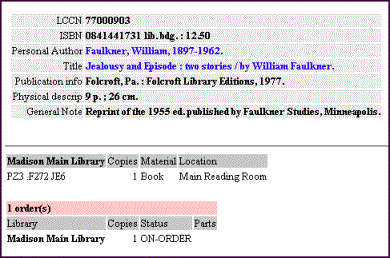
As long as the Date Loaded field is set to NEVER, the ON-ORDER message continues to display. When the Date Loaded is updated manually or using the Link Order Line Holdings to Title wizard, the order information no longer displays, because the order is then complete.
If the library does not want users searching the public catalog to see the ON-ORDER message, titles, call numbers, and items on order may be shadowed. A library may hide items which should not be seen by patrons by using the Shadow Options helper in the cataloging wizards. The shadow catalog allows the library to retain full catalog records searchable only by library staff. Users at public workstations can search and display items only from the visible catalog. Users at staff workstations may search either the visible catalog or the shadow catalog. Staff can display items in either catalog or in both catalogs.
What do I need to know before using invoices?
An invoice is a list that describes individual items or services provided by a vendor, and the costs/prices/charges associated with those items. An invoice in SirsiDynix Symphony is an online representation of the invoice that a vendor sends to you for the library material you purchase from them.
The use of invoice records is optional. When initially setting up your acquisitions system, you need to evaluate current acquisitions and collection development activities, then decide if you will use invoice records.
Use invoices if the following information or processes are required in your library.
| • | You need to be able to prorate shipping costs based on the number of items per invoice line, price per invoice line, or number of invoice lines when paying for invoiced material. |
| • | You want to maintain a separate fund budget for shipping or handling costs. |
| • | If you are in a law firm or corporate library, you need to be able to track sales tax payment for audit purposes. |
| • | You need a mechanism for adjusting payment after the fact for refund, credit, or discount. |
| • | You need a mechanism for paying from funds without associating the fund amount with an orderline. |
| • | You need to keep track of check numbers. |
| • | You need to keep track of invoice IDs. |
| • | You would like to use the Acquisition Group reports related to invoicing. |
If your library wants to apply taxes to invoices, see Invoice Tax Overview and FAQs: Applying Invoice Taxes.
If you do use invoice records, they should be used consistently for all invoiced orders. Invoicing, receiving, and loading order holdings are separate functions in the Acquisitions module.
The standard invoice record defines, for the entire invoice, the unique invoice ID, the vendor ID, and the invoice date. The invoice is usually numbered by the vendor and that number is the invoice’s unique identification in the Acquisitions module. Individual lines on the invoice are typed into SirsiDynix Symphony with the line number/name, the amount, the number of items being invoiced, the type of invoice information being entered, and an exchange rate. Both the invoice and the invoice lines have text entry fields for notes and comments.
Depending on the kind of invoice line entered, SirsiDynix Symphony may prompt you to enter order line item identification or fund information. You may enter the orderline or fund information at any time. If and when you enter orderline item or fund information into the invoice record, SirsiDynix Symphony finds and updates all the associated order, vendor, and fund records with information from the invoice and invoice lines.
How are invoices, funds, and orders interlinked?
An invoice may be linked to a fund either directly or indirectly through an orderline.
Invoice/Order Relationship
You can create an invoice for orders received or not received. Once an invoice is created, it may be linked to a specific orderline. When you pay for the ordered items, payment is marked on the invoice, and the invoice-order link allows SirsiDynix Symphony to update the orderline, vendor, and fund records with payment information.
The linkage between the invoice and the order can be made for each line as the invoice is entered, or all invoice information can be entered in batch and linked to orders at a another time.
Even negative amounts can be entered on an invoice line. This permits credit adjustments to invoices. When a negative amount on an invoice line is marked as paid, linked price fields are updated with a smaller amount.
An order does not even have to exist at the time an invoice is entered. A vendor may send an invoice for material ordered by phone. This invoice can be entered without a link to an order. The vendor record shows amount invoiced and number of items invoiced without order or fund identification.
After an invoice-order link is made, the orderline can only be paid through the invoice. As long as the orderline is linked to an invoice line, the orderline cannot be removed.
Invoice/Fund Relationship
An invoice line may be linked directly to a fund cycle, rather than linked through an orderline item to a fund. You may wish to use this option if you are invoiced for materials or services that are not associated with the catalog, such as online database access or interlibrary loan charges. Linking the invoice directly to the fund allows you to decrement the fund directly for each invoice. Once an invoice is created, it can be linked to a specific fund ID and fiscal cycle. The linkage between the invoice and the fund can be made for each line as the invoice is entered, or all invoice information can be entered in batch and linked to funds at another time. When the link is made, the fund cycle’s free balance and amount invoiced fields are updated. When you mark those invoices as paid, the invoice-fund link allows SirsiDynix Symphony to update fund records with payment information.
If you know an invoice line is going to be linked to an order, you should link them when the invoice is created, if possible. If you find that an order is to be associated with the invoice after you have already linked directly to a fund, however, you may come back to this invoice line and complete the orderline item information at any time. You may continue to enter invoice lines.
If you try to pay an invoice line where the link has not been completely filled in, this message appears.
Invoice line underlinked
© 2006, 2014 SirsiDynix