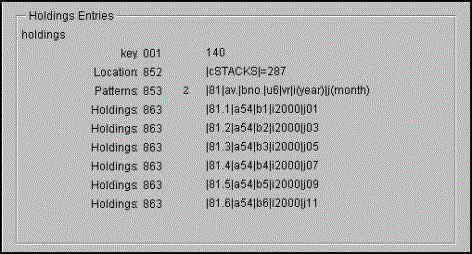
When working with a serial control record for a title, the following message may appear while you are trying to display or modify the bibliographic record, causing you to question if something is incorrect in the bibliographic record.
Invalid captions and pattern tag
When creating a serial control record, SirsiDynix Symphony creates the 852 and 853, captions and patterns tags, in the MARC record. As issues are checked in, 863 tags are created for each issue. To display the summary holdings, the system resolves the captions and patterns with the 863 checkins and displays the appropriate holdings for the serial title. If a user has modified the 853 tag, either by removing it entirely or changing any of the volume information, SirsiDynix Symphony cannot resolve the captions and patterns with the checkins, and the following message appears.
Invalid captions and pattern tag
For example, if a user modifies the 853 tag so that it no longer matches the expected pattern in the serial control record, SirsiDynix Symphony will not be able to resolve the new checkins and create the appropriate 863 tag.
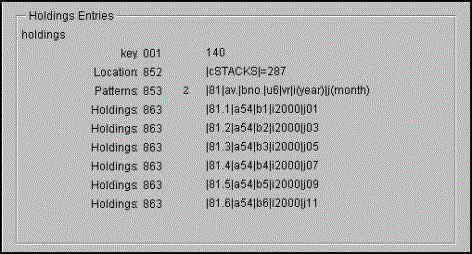
The message will also appear if a user edits the Holdings value in the MARC holdings record.
For example, if a user modifies the Holdings Link value to the number 2, SirsiDynix Symphony will no longer be able to resolve the holdings record with the bibliographic record.
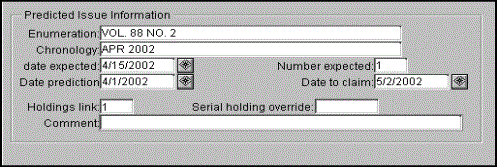
If you are receiving issues, the following message will appear for the same reasons.
Missing captions and patterns
To correct this error, you need to modify the MARC holdings records. It is recommended that you use the Modify Serial Control wizard rather than cataloging wizards. When titles with corrupt MARC Holdings are searched using cataloging wizards, the invalid captions and patterns message may still appear under some circumstances with the default properties in the Set Options for Item Lookup helper. To prevent this display, set the Holdings value in the helper to No.
© 2006, 2014 SirsiDynix