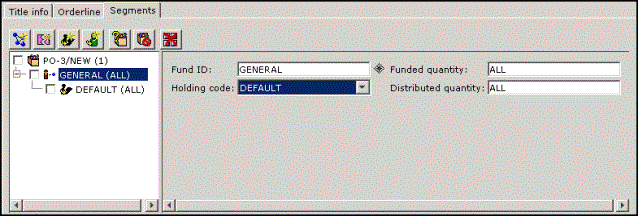
In SirsiDynix Symphony, the term “segments” refers collectively to the part of the order that can be configured and where information is recorded about the following order elements.
| • | Funding |
| • | Distribution |
| • | Claims |
| • | Cancellations |
Funding segments are used to record fund information so that funds can be encumbered and later paid. An orderline can have one or more fundings. When the quantity on the orderline does not match the quantity funded, the SirsiDynix Symphony server returns a warning.
There are three funding scenarios.
| • | Single funding |
| • | Multi-funding, percent split |
| • | Multi-funding, amount split |
Single Funding
Single funding is by far most common. It is used to specify a single fund to pay for a quantity of one or more.
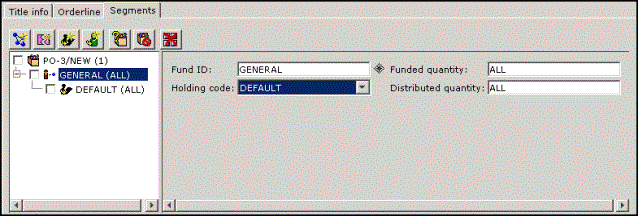
Multi-funding, Percent Split
Multi-funding, percent split is used to specify two or more funds to pay for a specified number of copies. The percentage of the price charged to each fund is specified. The percentages must total 100%.
The following funding scenario uses three segments.
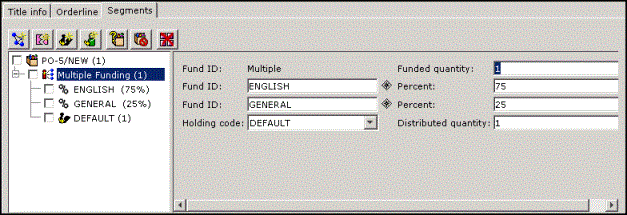
Multi-funding, Amount Split
Multi-funding, amount split is used to specify two or more funds to pay for a specified number of copies. The amount charged to each fund is specified. One fund must contain, instead of a dollar amount, the word “REST.” When the order is paid, if the paid price is different from the order price, the fund designated as REST absorbs the difference.
The following funding scenario uses four segments.
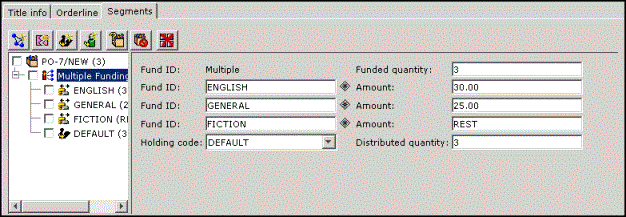
The previous examples display funding segments as they usually appear when creating orders. There are additional fields in funding segments that appear in order displays and when modifying orders.
Paying an order updates funding segments. There are two methods for paying in SirsiDynix Symphony. Both methods adjust fund cycle records appropriately.
| • | An invoice can be linked to an orderline and paid. Once an invoice has been linked to an orderline, the Date Paid and Amount Paid fields cannot be edited directly; they become read-only. |
| • | An order can be paid directly by typing values in the Amount Paid and Date Paid boxes. If only the Date Paid field contains a value, SirsiDynix Symphony supplies an amount in the Amount Paid field based on price information in the orderline. |
Distribution segments are used to indicate how ordered material will be distributed once processing is completed.
It is important to note that distributions belong to fundings. When the segments area of an orderline is complete, you should see that after each funding, there are distributions for the quantity on the funding.
There are two main types of distributions used when an order is created.
| • | Holding Distribution — Holding distributions are most common. Holding distributions are used when material is ordered to be included in the library’s catalog. A holding code is used to specify the library, location, and item type the material will have when processing is complete. The Add Ordered Items to Catalog wizard uses this holding code as the source of values for item creation. |
| • | User Distribution — User distributions are used when material is ordered that will not be included in the catalog. User Distributions are recommended for staff orders, ordering supplies, ordering for departments outside the library, and more. |
A third type of distribution, the multi-volume distribution, is used by SirsiDynix Symphony when a multi-volume set is partially received.
Holding Distribution
In the following example, there are two holding distributions, one for each funding. ALL is a valid value for these holding distributions because it refers to the preceding funding.
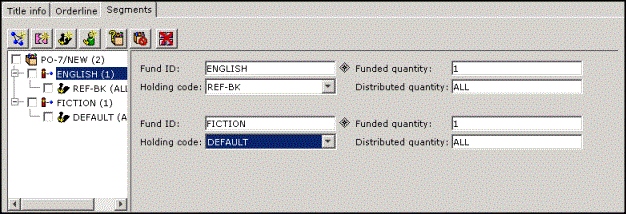
In the following example, there are two distributions for one funding.
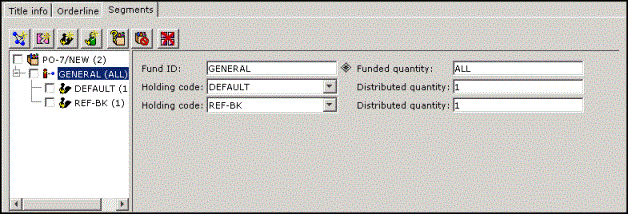
User Distribution
In the following example, there is a user distribution.
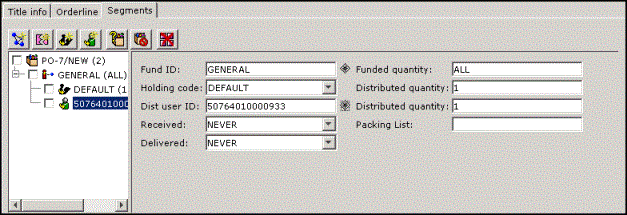
Multi-volume Distribution
When editing an order, additional fields appear in distributions: Received, Packing List, and Loaded. When a multi-volume set is partially received, the Parts field appears in the distribution.
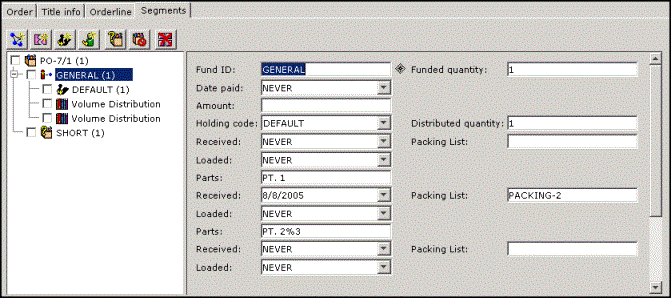
Receiving updates distributions. Receiving can be accomplished with the Receive Orders wizard, or you can receive directly by editing the Date Received field.
The Add Ordered Items to Catalog wizard updates the Date Loaded field in holdings distributions. This date as well as Date Delivered can also be edited directly. An order is considered open until it is loaded/delivered. Orders with open holding distributions display a status in the e–Library.
Another type of segment is the claim segment. If material does not arrive in a timely manner or if it arrives damaged, claim notices may need to be generated. Info about those notices is stored in a claim segment.
If the vendor cannot supply an item or you decide that you don’t want an item, the order must be canceled to disencumber funds. The addition of a cancel segment is part of the procedure of disencumbering funds.
Related topics
© 2006, 2014 SirsiDynix